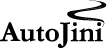If you’ve never heard of Google Search Console or, GSC, it may be your dealership’s new best friend. With all of the new technology and features in place, it’s easier than ever to boost traffic to your site. In today’s blog, we will walk through the steps on how to utilize GSC in order to create more traffic on your site without adding cars or creating more content.
Google Search Console
The tools and reports located in Google Search Console (GSC) can help you measure your site’s search traffic and performance, fix issues, and make your site stand out in Google Search results. By taking these steps you can help your site rank better from an SEO
1. Open GSC - Start by opening up Google Search Console and clicking on your website (if you don’t already have it installed, now would be a good time to install it)
2. Crawl Errors Report - Click the Crawl Errors Report tab and fix any errors that are shown. The more errors your site has, the worse your rankings will be in most cases. Once you have fixed those errors, click on the Validate Fix button. This way, Google will crawl the page to see if the error is truly fixed.
3. Sitemap - Submitting your sitemap is important because once you submit your sitemap to Google Console, they know all the pages on your site and will be more likely to crawl them. You can use the free tool xml-sitemaps.com in order to generate a site. If you are using WordPress, you have the option to use a Yoast SEO plugin so you can automatically generate a sitemap for that as well.
4. Links - Next, go ahead and click the Links button in GSC. With this feature, you can see all the people that are linking to your site and the top most linked pages as well. Take a moment to get familiarized with the page. Then, go find the pages that are getting links and who is linking to them.
5. Breadcrumbs - Click on the Breadcrumbs button and make sure you have good breadcrumbs and a good looking URL. Good breadcrumbs and schema markups are good because they help with click-throughs in the long run. If you are working on WordPress, you have many options to choose from such as Schema All In One Rich Snippets or Breadcrumb NavXT which will help you with your Schema and Breadcrumbs.
6. Submit your URL - After you’ve made these changes to your site, make sure to submit your URL in the search bar at the top of GSC and Google will crawl the site faster than they would if you were to wait for them to do it on their own.
7. Site Speed - Take a look at your Accelerated Mobile Pages (AMP) tab. This enables Google to load your content very quickly for those using a mobile device to visit your site. This often shows a boost in traffic for mobile devices in countries where their internet infrastructure is not as good. Additionally, using Lazy Load can be a big advantage because it makes your initial page load much faster. With lazy loading, when someone is scrolling through and reading your page, it loads the images as they’re scrolling instead of loading them all when they first visit your site. That can take longer and in turn, creates a poor experience for the visitor.
8. Security - Finally, look at the Security Issues page and make sure there are no security issues. If you have a lot of them, Google will not rank your site in the long run.
Hopefully, after you have taken these steps, you will begin to see an increase in your site traffic. Although you will not be able to rely on this for too long, and will likely need to create some kind of content eventually, these actions will help you in the long run and for a longer duration over time. As a Google Partner, Octadyne is happy to help with any other SEO or general Google questions or concerns. Feel free to send us a message or give us a call at (515) 232-2024